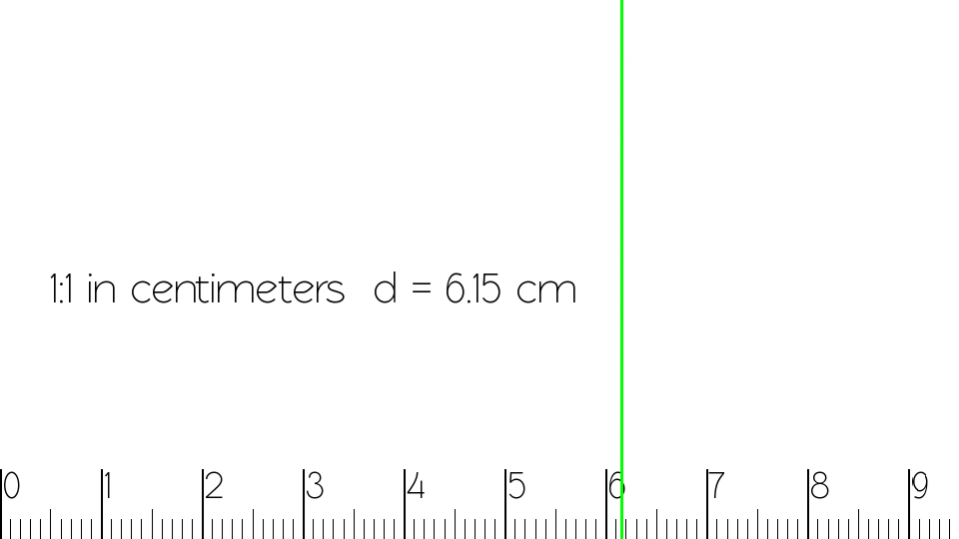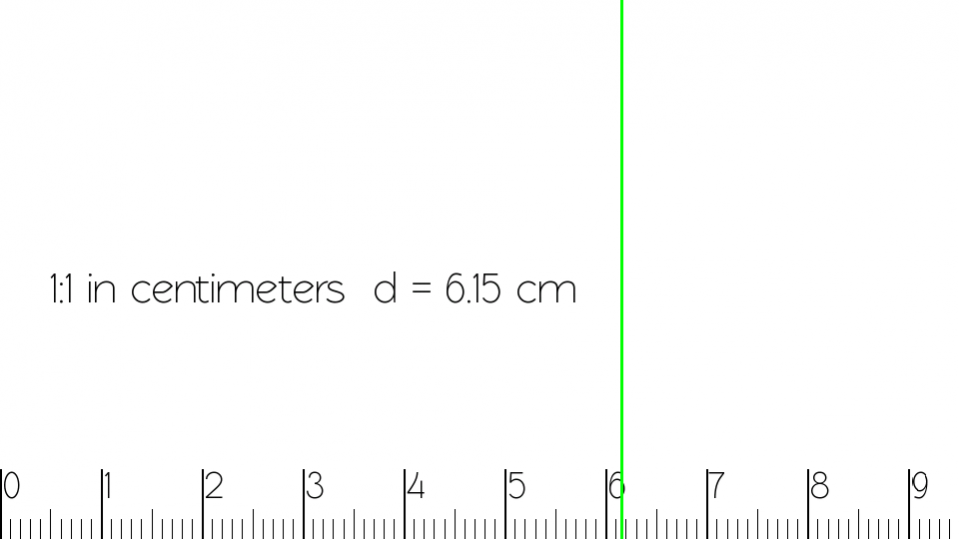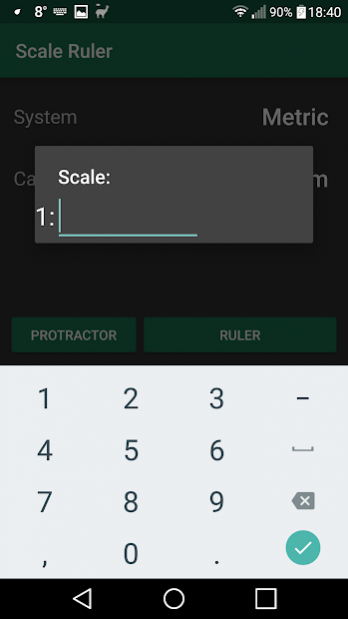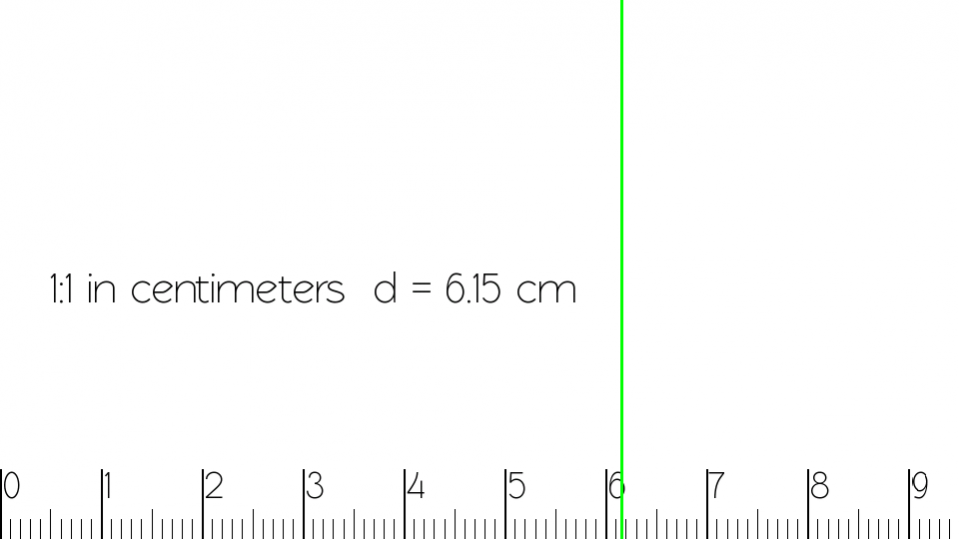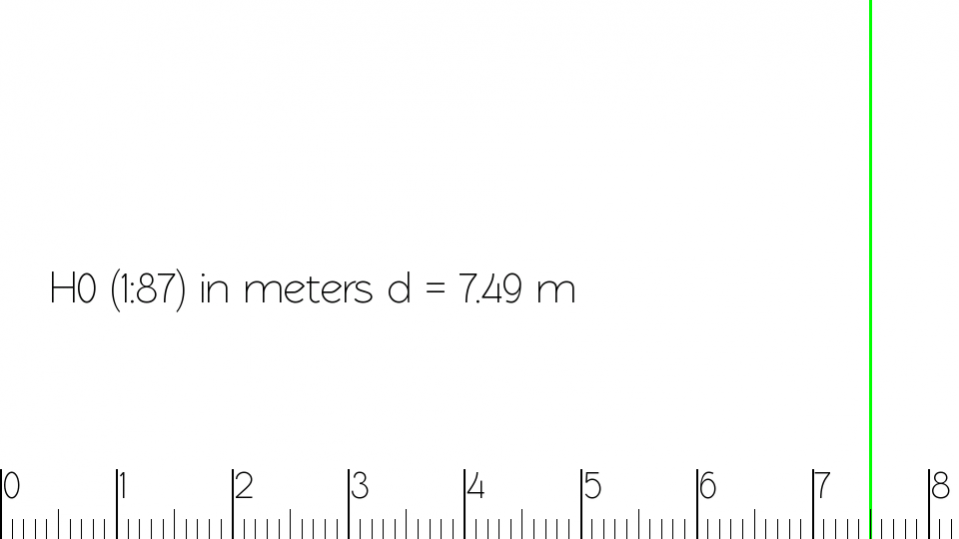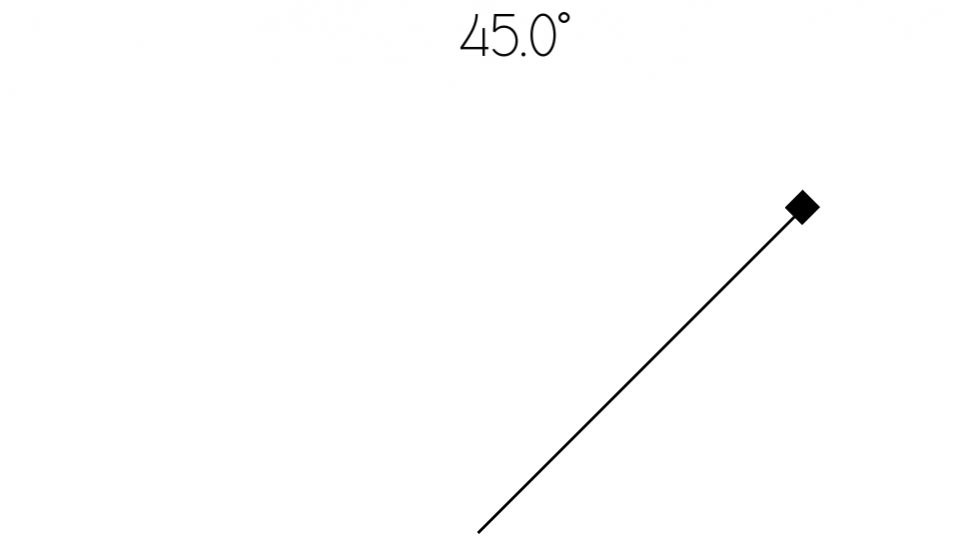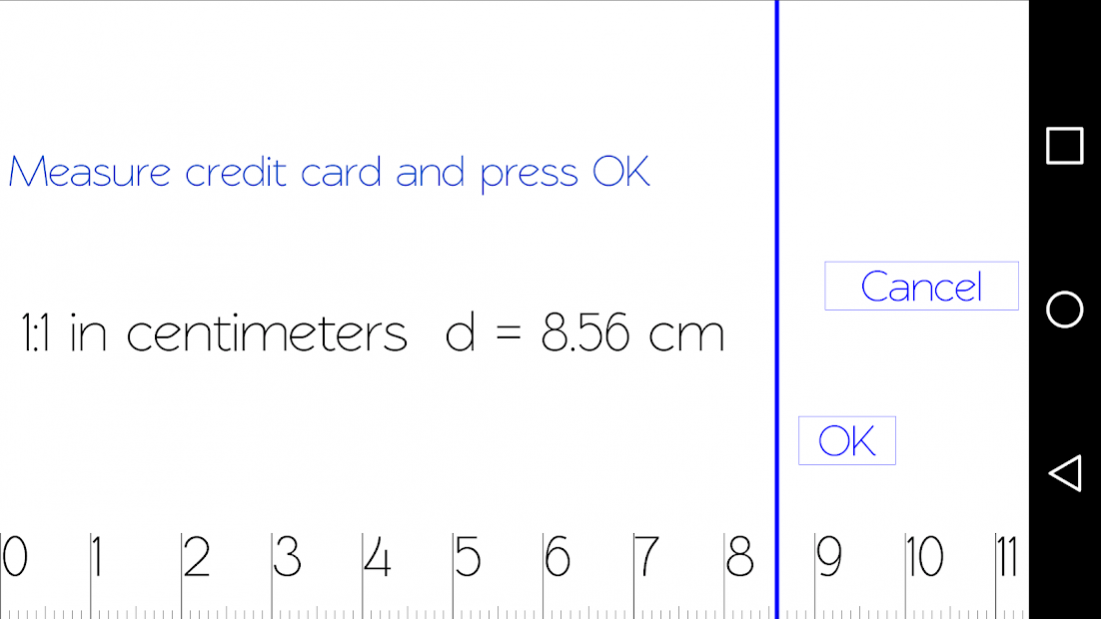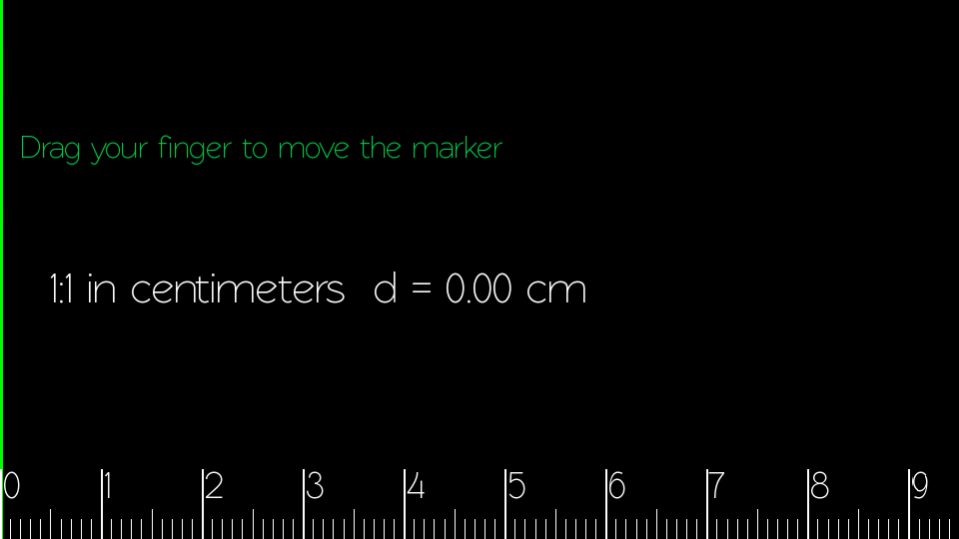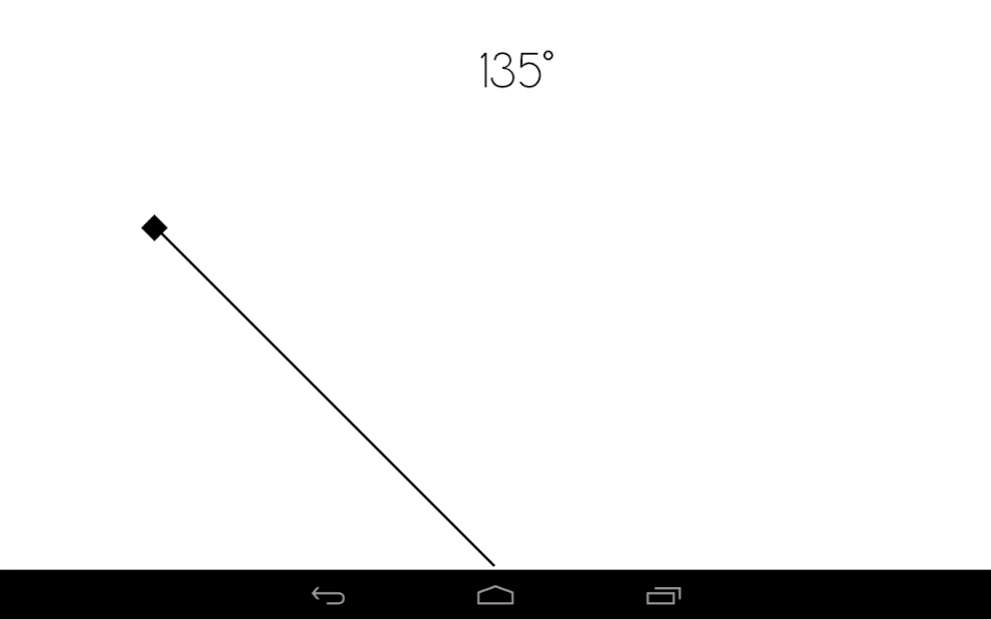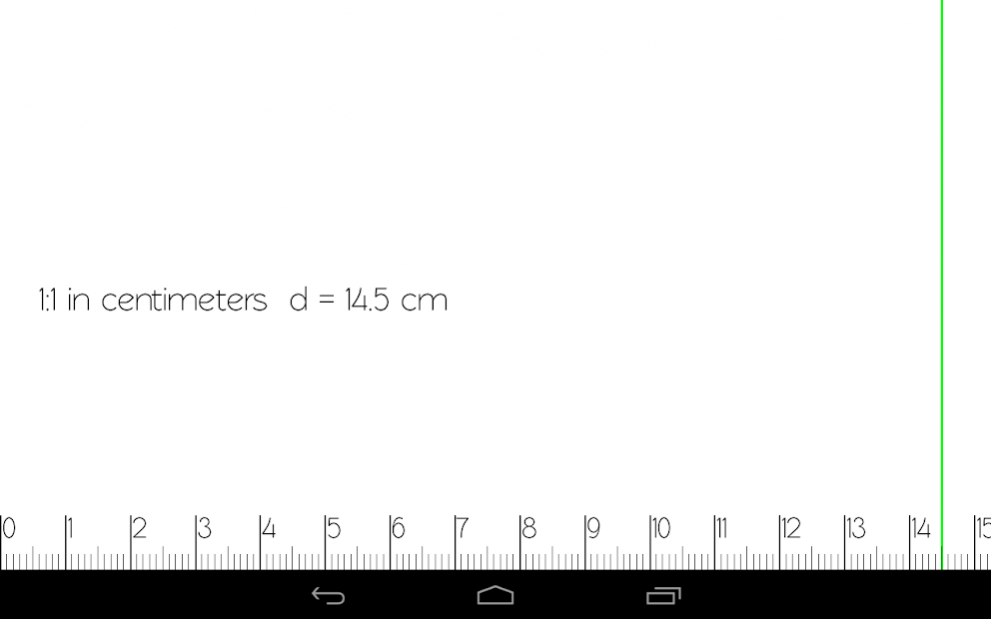Scale Ruler 2.12
Free Version
Publisher Description
Ruler app designed for objects and maps measurement with various scales selectable. Both units system available: metric (meters) and imperial (Inches, feet and statue miles).
It's perfect tool for engineers, modelers, designers and many more.
Became beta tester for new version:
https://play.google.com/apps/testing/com.pawel.easyscaleruler
Features:
-NEW in 2.1: calibration using credit card as length reference
-Possibility to define your own scales and store them in phone.
-over 30 predefined scales
-measuring in 2 units systems
-protractor mode for angles measurement
-on screen touch marker for precise measurement
-energy saving mode for OLED screens
Energy saving (night) mode. Designed mainly for smartphones with OLED screen (saves over 50% energy).
It's possible to measure scaled models to check the corresponding dimensions against the original.
Precise distance measurement by dragging green marker and angles measurement by protractor.
It's also possible to measure distance on map in scale (in miles or kilometers).
Calibration procedure:
1. Open ruler in 1:1 scale
2. Click "Calibrate" button and place credit card at screen
3. Drag blue line to match the edge of your card
4. Press OK to save settings or Cancel to exit calibration mode without saving.
Ruler app contains mainly scales for model trains:
*0 (both 1:45 - US and 1:48 - Europe)
*00 - British scale 1:76.2
*H0 - 1:87
*TT - 1:120
*N - 1:160
*Z - 1:220
There are also ruler scales used in other scale models (planes, ships kits etc.):
*1:18
*1:43
*1:72
*1:144
Map scales:
1:50 000
1:100 000
1:500 000 (ICAO - aviation)
About Scale Ruler
Scale Ruler is a free app for Android published in the System Maintenance list of apps, part of System Utilities.
The company that develops Scale Ruler is Pawel Mazur. The latest version released by its developer is 2.12. This app was rated by 6 users of our site and has an average rating of 2.8.
To install Scale Ruler on your Android device, just click the green Continue To App button above to start the installation process. The app is listed on our website since 2018-12-24 and was downloaded 423 times. We have already checked if the download link is safe, however for your own protection we recommend that you scan the downloaded app with your antivirus. Your antivirus may detect the Scale Ruler as malware as malware if the download link to com.pawel.easyscaleruler is broken.
How to install Scale Ruler on your Android device:
- Click on the Continue To App button on our website. This will redirect you to Google Play.
- Once the Scale Ruler is shown in the Google Play listing of your Android device, you can start its download and installation. Tap on the Install button located below the search bar and to the right of the app icon.
- A pop-up window with the permissions required by Scale Ruler will be shown. Click on Accept to continue the process.
- Scale Ruler will be downloaded onto your device, displaying a progress. Once the download completes, the installation will start and you'll get a notification after the installation is finished.